


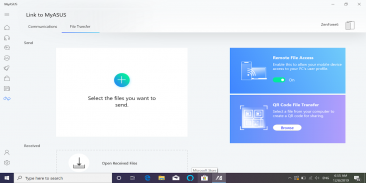

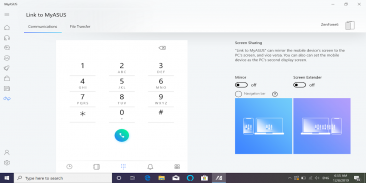

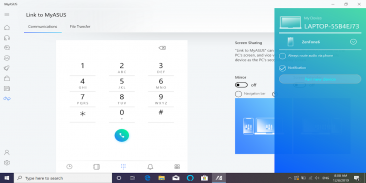
Link to MyASUS

Deskripsi Link to MyASUS
[File Transfer]
Simply tap or drag to share files between your PC and mobile devices in the blink of an eye. Seamless transfers between your ASUS PC and mobile devices is ensured by providing transfer speeds many times faster than traditional Bluetooth file transfer, and a user-friendly drag and drop experience.
[URL Transfer]
If you’re about to leave your PC but haven’t finished the content you’re reading on your PC, you can simply tap the share icon in your browser and click MyASUS. The link to the webpage you were reading on your PC will be sent instantly to your mobile device — where it will open automatically for seamless on-the-go convenience.
[Mirror]
Mirror your phone’s screen on your PC and input text on mobile apps via your PC’s keyboard. This will significantly accelerate your workflow compared to using the smaller screen and virtual keyboard on your phone. The notifications on your phone will also pop up on your PC, so there’s no need to constantly check your phone. Now you can do everything on your phone from the comfort of your PC.
* The Link to MyASUS Mirror function is supported on Android version 8.0 or above. iOS is not supported.
[Hands-Free Phone Calls]
Make and take phone calls, which can be routed through your PC’s speakers and microphone. You can also access your phone’s contact book on your PC, so you can search for contacts and call them directly. There's no need to dig out your phone from your bag or pocket!
[Screen Extender]
Use your phone or tablet as a secondary display on the go, for dual-display convenience anywhere. This feature can be exceptionally useful when you need to cross reference multiple documents or visuals. Multitasking on the go has never been easier.
* The Link to MyASUS Screen Extender function works on Android version 8.0 or above. iOS is not supported.
[Remote File Access]
Use your mobile device to remotely access files stored on your ASUS PC, and use your PC as a personal cloud replacement to gain access to your files anywhere and anytime. Remote File Access can be extra beneficial for commercial users who need to access files in the office during a business trip or at home. This feature allows users to work on the go anytime, anywhere; no external hard disk needed.
Learn more at ASUS Software Webpage:
https://www.asus.com/ASUS-Software/
[Transfer File]
Cukup ketuk atau seret untuk berbagi file antara PC dan perangkat seluler Anda dalam sekejap mata. Transfer tanpa batas antara PC ASUS dan perangkat seluler Anda dipastikan dengan memberikan kecepatan transfer berkali-kali lebih cepat daripada transfer file Bluetooth tradisional, dan pengalaman seret dan lepas yang ramah pengguna.
[Transfer URL]
Jika Anda akan meninggalkan PC Anda tetapi belum menyelesaikan konten yang Anda baca di PC Anda, Anda dapat dengan mudah mengetuk ikon bagikan di browser Anda dan klik MyASUS. Tautan ke halaman web yang sedang Anda baca di PC Anda akan dikirim langsung ke perangkat seluler Anda - di mana ia akan terbuka secara otomatis untuk kenyamanan tanpa hambatan saat bepergian.
[Cermin]
Cermin layar ponsel Anda pada PC Anda dan masukkan teks pada aplikasi seluler melalui keyboard PC Anda. Ini akan secara signifikan mempercepat alur kerja Anda dibandingkan dengan menggunakan layar yang lebih kecil dan keyboard virtual di ponsel Anda. Pemberitahuan pada ponsel Anda juga akan muncul di PC Anda, jadi tidak perlu selalu memeriksa ponsel Anda. Sekarang Anda dapat melakukan segalanya di ponsel Anda dari kenyamanan PC Anda.
* Fungsi Tautan ke MyASUS Mirror didukung pada Android versi 8.0 atau lebih tinggi. iOS tidak didukung.
[Panggilan Telepon Hands-Free]
Buat dan terima panggilan telepon, yang dapat dialihkan melalui speaker dan mikrofon PC Anda. Anda juga dapat mengakses buku kontak ponsel Anda di PC, sehingga Anda dapat mencari kontak dan memanggilnya langsung. Tidak perlu menggali ponsel Anda dari tas atau saku!
[Screen Extender]
Gunakan ponsel atau tablet Anda sebagai tampilan sekunder saat bepergian, untuk kenyamanan tampilan ganda di mana saja. Fitur ini bisa sangat berguna ketika Anda perlu referensi silang beberapa dokumen atau visual. Multitasking saat bepergian tidak pernah semudah ini.
* Tautan ke fungsi MyASUS Screen Extender berfungsi pada Android versi 8.0 atau lebih tinggi. iOS tidak didukung.
[Akses File Jarak Jauh]
Gunakan perangkat seluler Anda untuk mengakses file dari jauh yang disimpan di ASUS PC Anda dari jarak jauh, dan gunakan PC Anda sebagai pengganti cloud pribadi untuk mendapatkan akses ke file Anda di mana saja dan kapan saja. Akses File Jarak Jauh dapat bermanfaat bagi pengguna komersial yang perlu mengakses file di kantor selama perjalanan bisnis atau di rumah. Fitur ini memungkinkan pengguna untuk bekerja kapan saja, di mana saja; tidak diperlukan hard disk eksternal.
Pelajari lebih lanjut di Halaman Perangkat Lunak ASUS:
https://www.asus.com/ASUS-Software/





















